How to use a barcode scanner in the Golden Inventory system
First, you should connect the barcode scanner to your computer. The scanner connects to the computer's USB or keyboard ports.Then, click on the button Create New:Invoice and turn on the option Scan bar code. You'll see the small window for entering barcodes. Take any barcode label and scan it by the scanner.
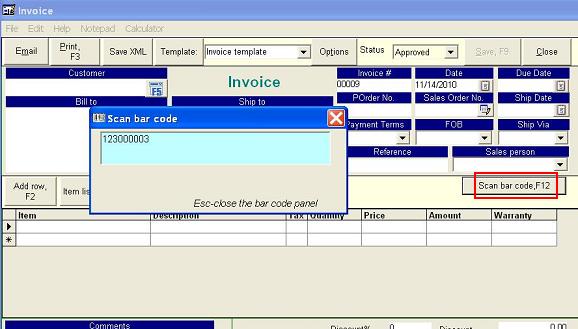

Next step
We'll consider how to deal with products in multiple storage locations.October, 16 2025
<--Previous step
