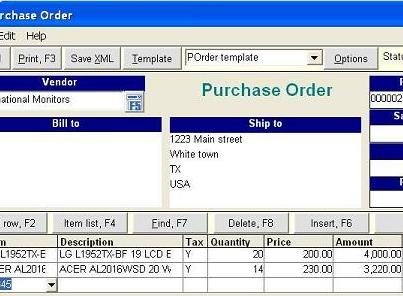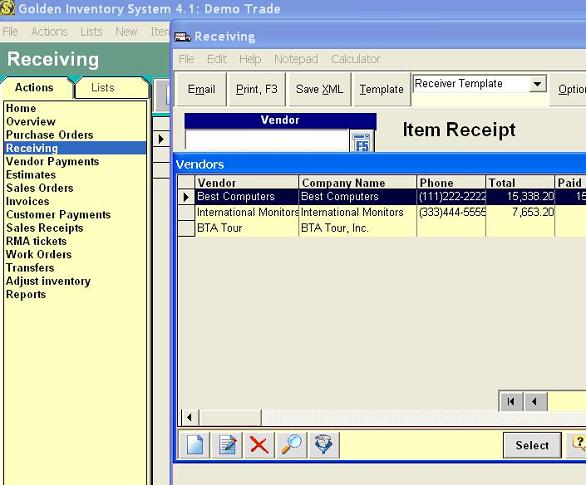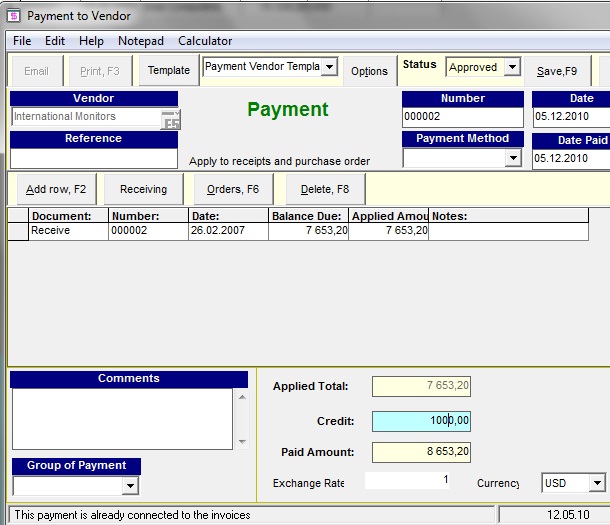How to track your relations with vendors in the inventory system.
The inventory management software has several features to account for the relationship with your suppliers and recording of received goods in your warehouses.First,you can use the Purchse order form for ordering products for your business.Click on the button
Crete New:Purchase Order and enter a vendor's name.
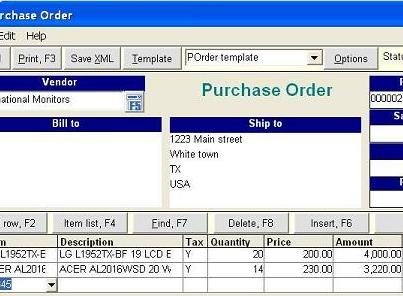
If you create the purchase order to your old vendors you can use the small button near the field
Vendor and select the needed company in the drop down list. Then, you can add items in the detail section and save your purchase order. You can print it or send by email from the inventory system. The second function is receiving. You will use it when you receive goods in warehouses. Click on the button
Create New:Receiving. You will see the blank Item Receipt.Then, select a vendor and add received items.
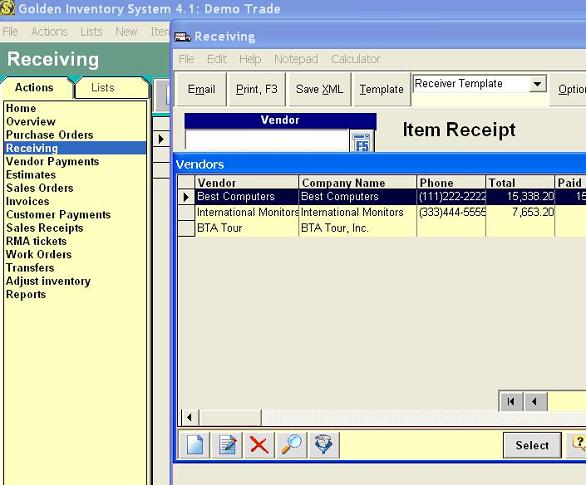
If you have the created before purchase order you can create a new Item receipt using it. Use the small button near the field
POrder # and select needed purchase order in drop down list.The inventory ssyetm allows to track you payments to vendors. Select in the left menu the row
Payments to Vendors and click the button
New at the tool bar.

Select your vendor and define an item receipt or purchase order for this payment. You can enter amount without reference with any document in the field
Credit.
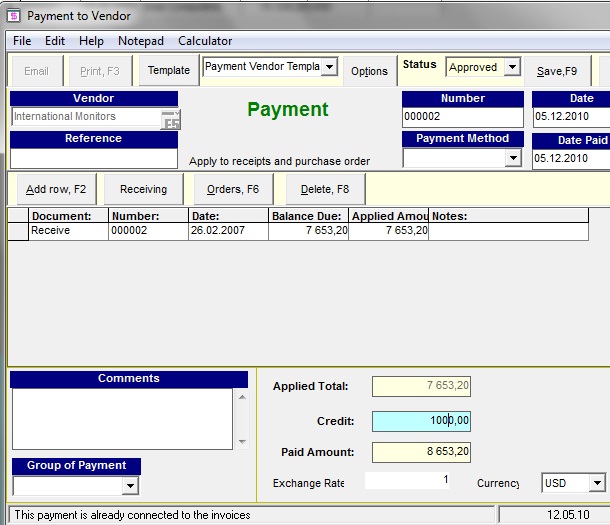
After that, you can open the Vendors list form and see balances of all vendors.

Next step
We will use the Report Wizard of the inventory system
January, 31 2026
<--Previous step