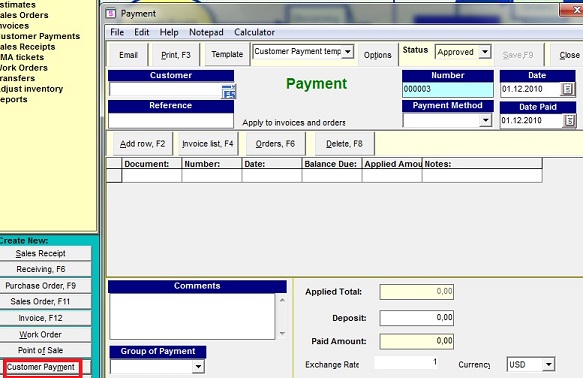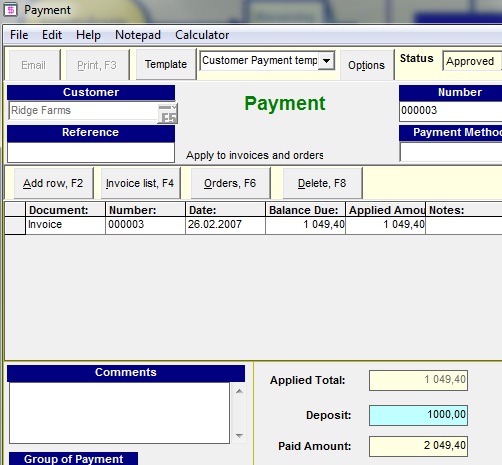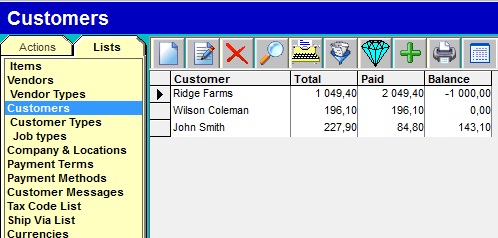Tracking customer payments and calculation of customer balances
Now we will try to use our inventory system for control of payments from customers and for calculation of the balance of each our customers. The inventory software has the special function
Customer payment.
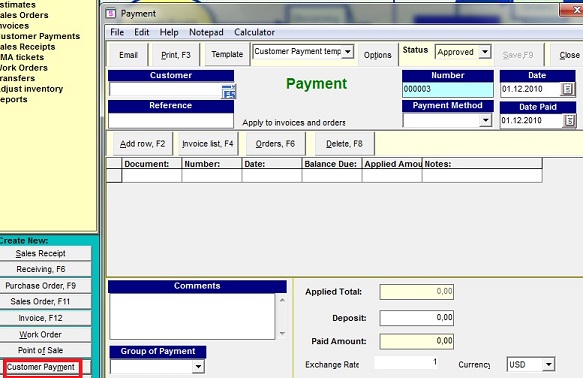
First, you should select the name of your customer and add to the detail section numbers of last invoices or sales orders.Usually we bind the customer's payment to an invoice or sales order.

However, we can bind the payment receipt to several invoices and orders. And we can write the payment without reference to any document.In this case, we should use the field
Deposit. We can see in the footer of the payment receipt the tree amounts.
Applied Total is an amount of all documents attached to this payment.
Deposit is a sum without reference on any invoice or sales orders.
Paid Amount is a total of the payment receipt.
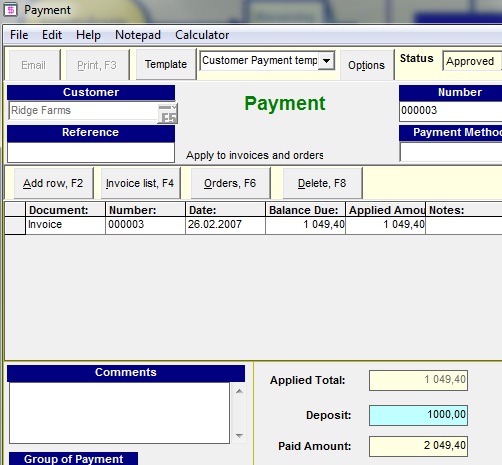
Now, if you open the list of Customer you will see the balance is calculated as the difference between the cost of goods sold and payments received for each your customer.
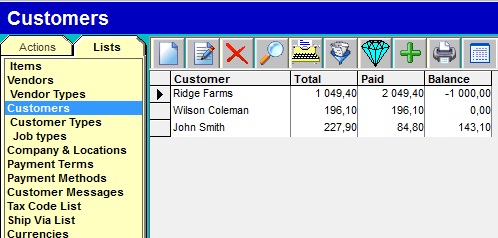
Next step
We will know how to calculate vendor balances.
January, 31 2026
<--Previous step