How to convert sales orders in invoices.
First, you can create a packing slip for warehouse staff.
Second, you have to create invoice and send it to your customer.
Open the Sales Order list and select needed sales order. then click on the tool bar button Create invoice from sales Order .

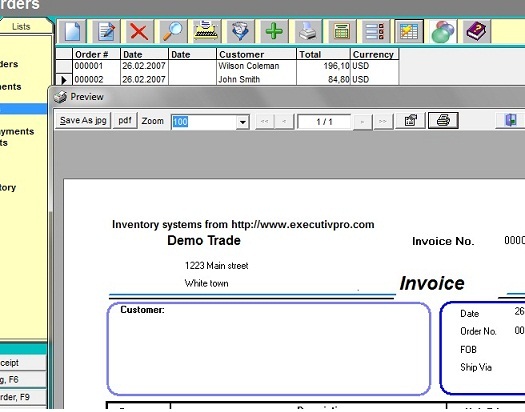

Next step.
We will discuss how to track sold in the Point of Sale form.January, 31 2026
<--Previous step
